ONNXRuntime inference works well on Raspberry Pi 4 with Intel NCS2: step by step setup with OpenVINO Execution Provider

OpenVINOExecutionProvider
The recent post describes and compares TensoRT and ONNXRuntime with TensoRTProvider. At this time, the article is focused on a less powerful device: Raspberry Pi 4, which is powered by Intel Neural Computer Stick 2 (NCS2), a VPU that allows neural network inference.
The below illustrates how to set up and configure the software to use ONNXRuntime together with OpenVINOExecutionProvider on this device.
CMake > 1.18
First, we need to install one of the dependencies - CMake > 1.18. Unfortunately, in the apt-get repository, newer versions are not available, and we have to build from source:
wget "https://cmake.org/files/v3.18/cmake-3.18.0.zip"
unzip cmake-3.18.0.zip
cd cmake-3.18.0/
sudo ./bootstrap
sudo make
sudo make install
cmake --version
OpenVINO
Next, we need a backend for our Intel Neural Compute Stick 2, so we install OpenVINO according to the producer’s instructions on Raspbian* OS.
# download OpenVINO and extract it.
wget "https://storage.openvinotoolkit.org/repositories/openvino/packages/2021.4.2/l_openvino_toolkit_runtime_raspbian_p_2021.4.752.tgz"
sudo mkdir -p /opt/intel/openvino_2021
sudo tar -xf l_openvino_toolkit_runtime_raspbian_p_2021.4.752.tgz --strip 1 -C /opt/intel/openvino_2021
# link library activation.
source /opt/intel/openvino_2021/bin/setupvars.sh
echo "source /opt/intel/openvino_2021/bin/setupvars.sh" >> ~/.bashrc
# add openvino access to usb
sudo usermod -a -G users "$(whoami)"
sh /opt/intel/openvino_2021/install_dependencies/install_NCS_udev_rules.sh
ONNXRuntime
The final step is to build ONNXRuntime from sources for system requirements and kind of processor (in this case, it’s linux_armv7l). The result is a python library ready to install and utilize.
# clone the repository and build onnxruntimme (for me it took about 2.5 hours)
git clone -b v1.10.0 --recurse-submodules https://github.com/microsoft/onnxruntime.git
cd onnxruntime/
./build.sh --update --build --build_shared_lib --arm --config Release --use_openmp --use_openvino MYRIAD_FP16 --parallel --enable_pybind --build_wheel --cmake_extra_defines CMAKE_INSTALL_PREFIX=/usr
# install onnxruntime on system
cd ./build/Linux/Release
sudo make install
# add onnxruntime to python3
cd ./build/Linux/Release/dist/
pip3 install onnxruntime_openvino-1.10.0-cp37-cp37m-linux_armv7l.whl
The sample of usage
import onnxruntime as ort
providers = [
(
'OpenVINOExecutionProvider',
{
'device_type': 'MYRIAD_FP16',
'enable_vpu_fast_compile': False,
'num_of_threads': 1,
'use_compiled_network': False,
},
)
]
ort_sess = ort.InferenceSession('model.onnx', providers=providers)
in_names = [inp.name for inp in ort_sess.get_inputs()]
out_name = [output.name for output in ort_sess.get_outputs()]
some_data_output = ort_sess.run(out_name, {in_names[0]: some_data_input})
Benchmark
Here’s a bit of comparison of the performance of popular networks for classification and segmentation on a MYRIAD and CPU device. Measurements were made for batch size = 1 and with quantization to FP16.
| FPS (batch=1,FP16) | ONNXRUNTIME CPU | ONNXRUNTIME MYRIAD |
|---|---|---|
| Resnet-18 | 3,57 | 38,63 |
| Resnet-34 | 1,95 | 23,08 |
| Resnet-50 | 1,61 | 16,74 |
| Unet_resnet18 | 1,57 | 14,32 |
| Unet_resnet34 | 1,09 | 11,43 |
| Unet_resnet50 | 0,79 | 7,67 |
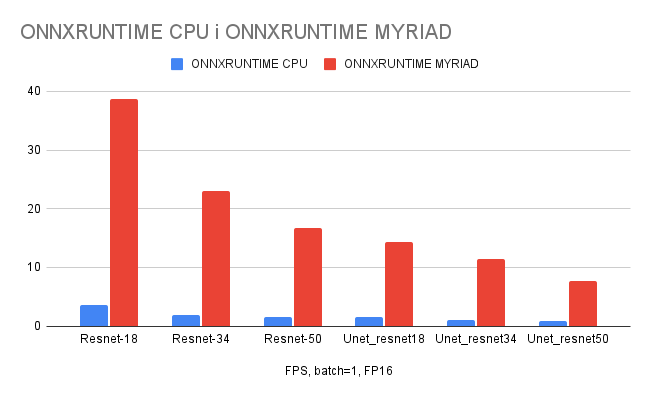

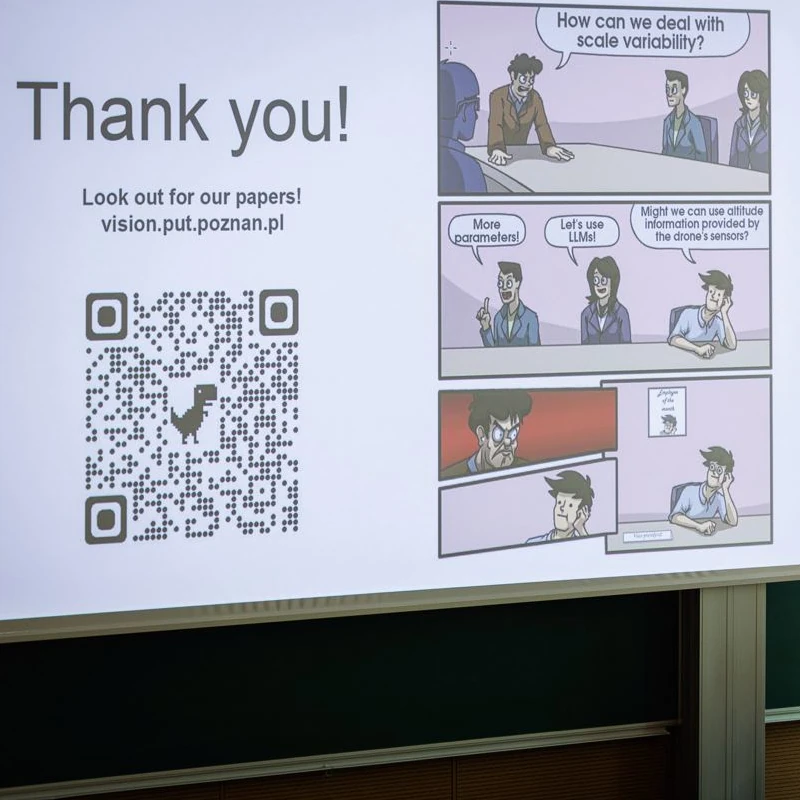
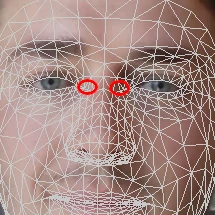


Comments